If you’re a customer from Themeforest and want to submit a ticket to our Themeforest Department, you need to enter “Item Purchase Code” to verify your purchase. In this article, we will guide you step by step to get Themeforest Item Purchase Code.
Please follow these steps:
Step 1:Please go to http://themeforest.net/downloads. In your Download list, click on the Download button of product you bought from our store and next on the License Certificate & purchase code link in drop-down menu.
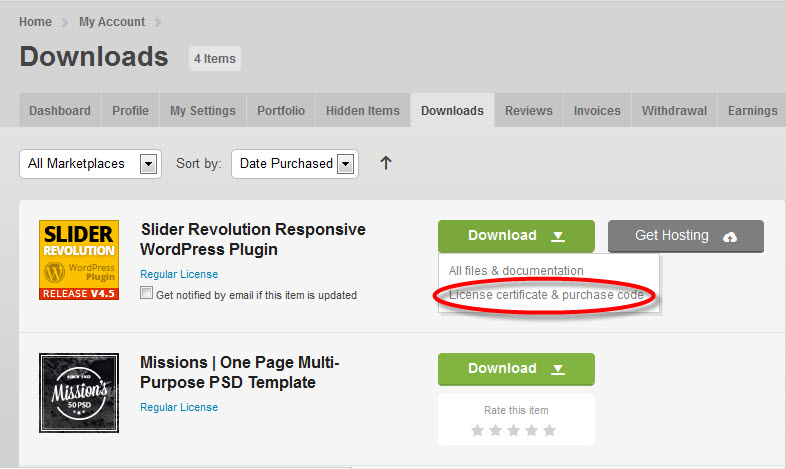
Step 2:After you have downloaded the certificate you can open it in a text editor such as Notepad and copy the Item Purchase Code.
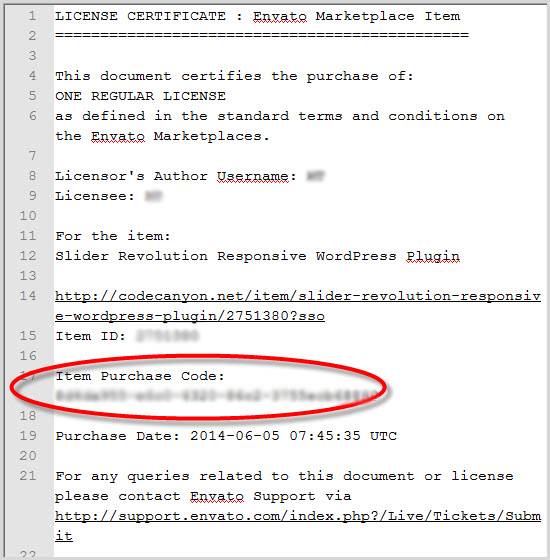
And now, you can get this code for using in your ticket here.