Do you love our item? If YES, please rate it 5 stars as we see it as a feedback and great encouragement from you. We believe your feedback will help us to improve our ability and can provide products and services that deserve your 5 stars.
If you aren’t satisfied with our item and support, and think we can’t earn 5 stars, please send us a ticket about your issues, we’ll do our best to make you happy.
And here is the tutorial how to rate an item on Themeforest.
- Login into your Account on Themeforest
- When successfully logged in, move your Mouse over your username as seen at the below image
- Navigate to your Downloads. You will see all items that you bought from Themeforest.
- Search our theme, drag your mouse over the last star and click, done
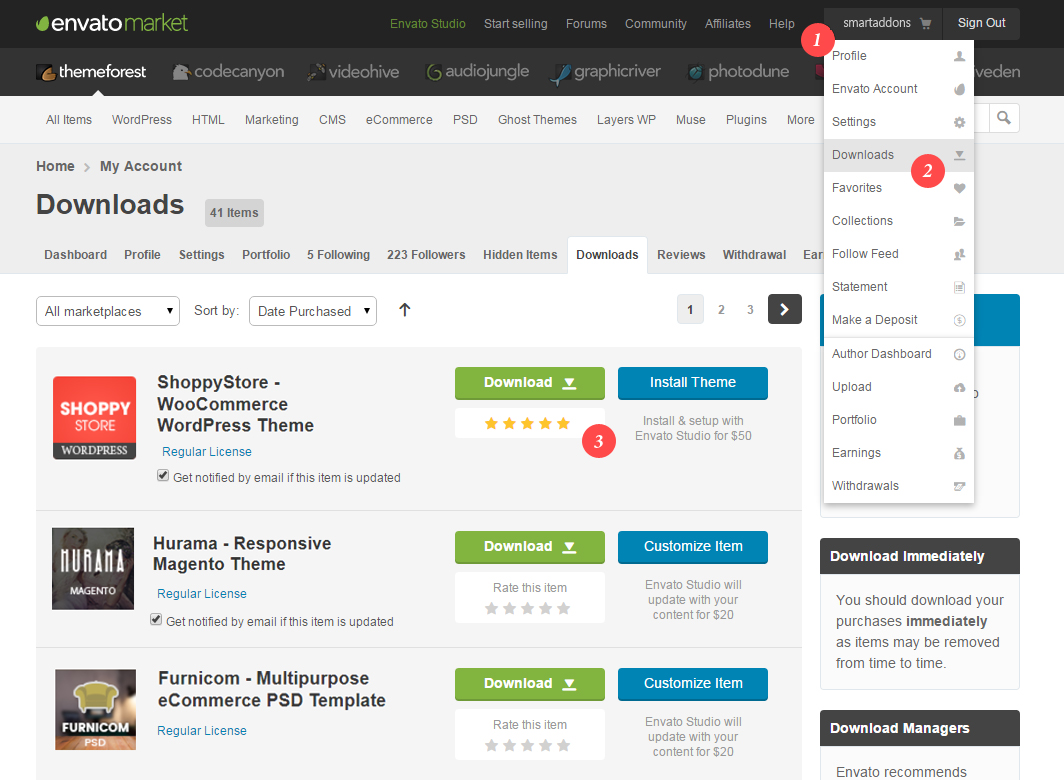
Thank you for reading and rating for us!