1 Installation – Back to top
- Firstly, you must install Prestashop version 1.7.x.
- Secondly, prepare for installing the Sp Countdown Slider. The installation contains 4 steps as following:
Step 1: Login to your Prestashop admin panel and Go to Improve >> Modules >> Modules Services. At the top of the page, click the Upload a Module button. 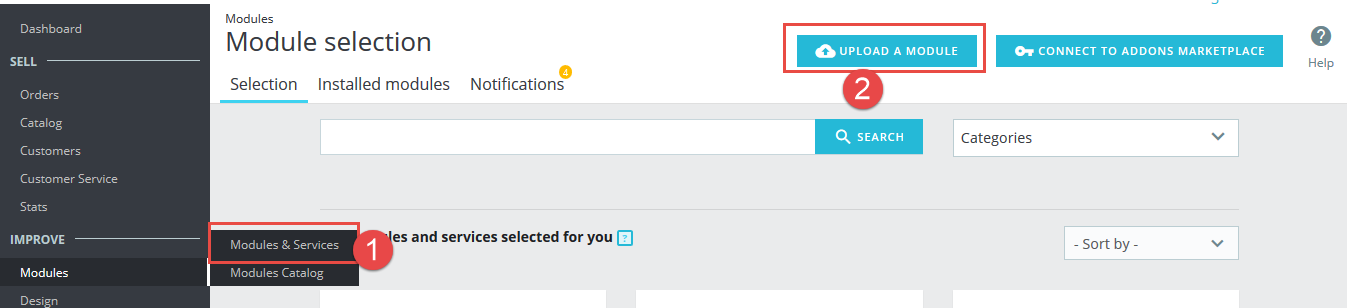
Step 2: Click “Select File” to select your module .zip file “sp_countdown_slider_p1.6-res_v1.0.0.zip” that you have downloaded.
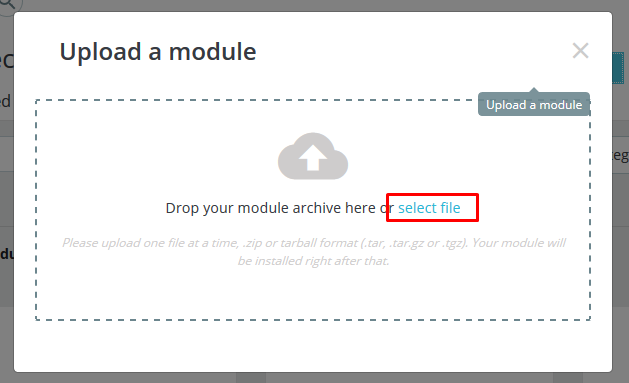
Step 3: The uploading process will be started. You will see the message that “Module installed”.
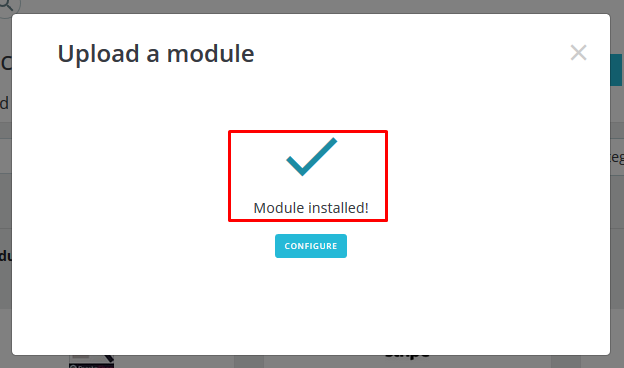
Step 4: Finally, the new module will be located in the modules list. Search the name of module and Click on the Configure button to configure the module.
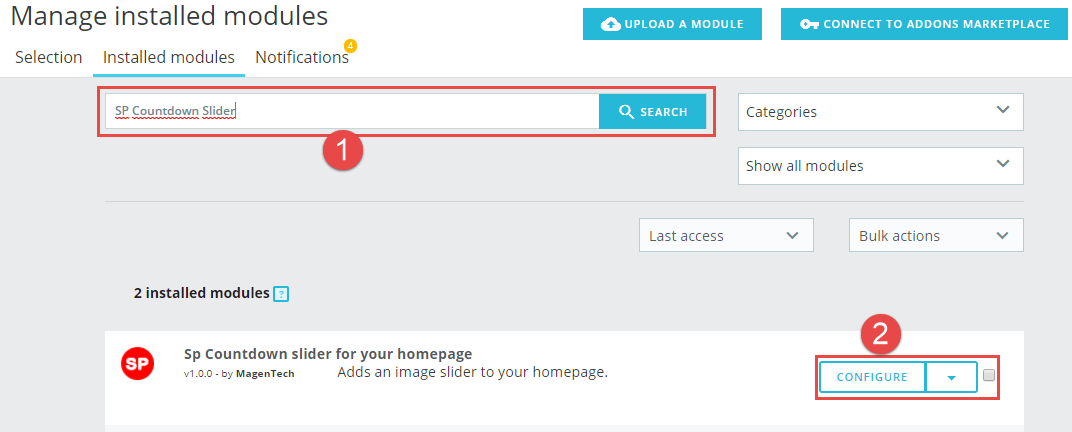
2 Configuration – Back to top
Below is a complete interface of SP Countdown Slider module
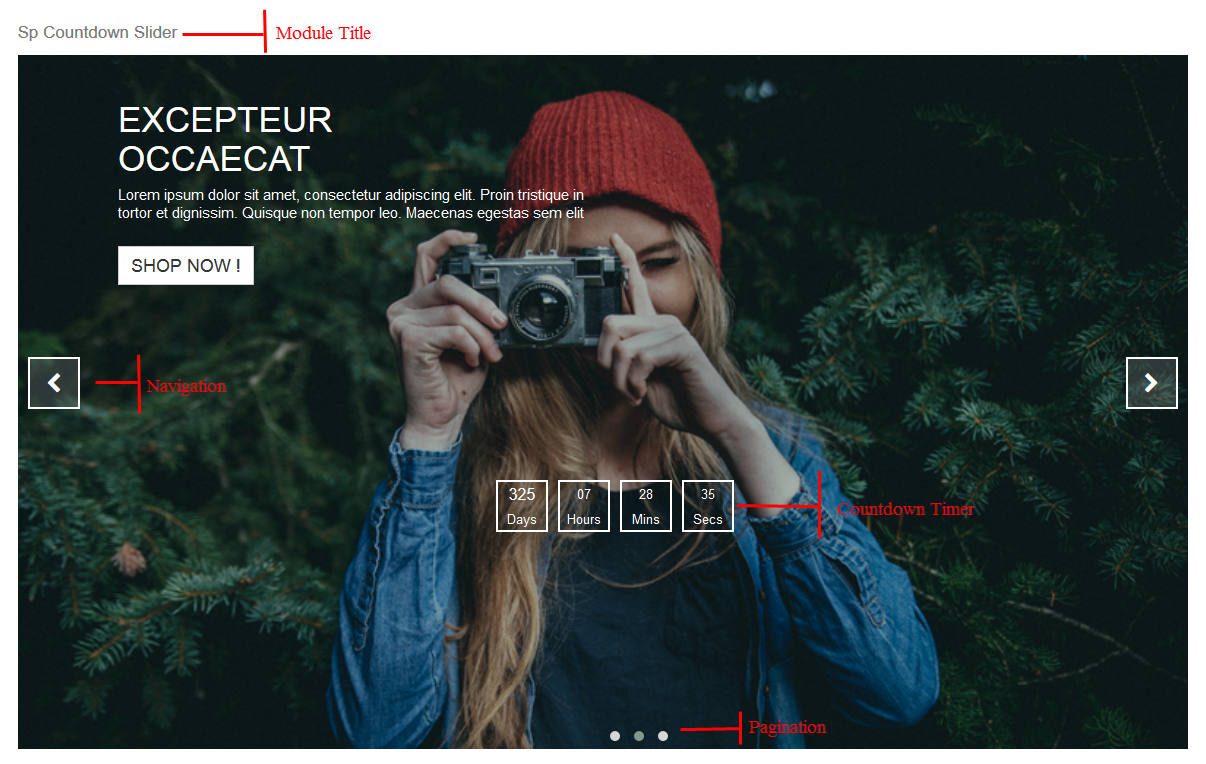
Please find to the module that you have completely installed to configure this module.
The parameters are divided into the following groups:
- SETTINGS
- SLIDES LIST
Let’s look at the parameters in detail:
SETTINGS
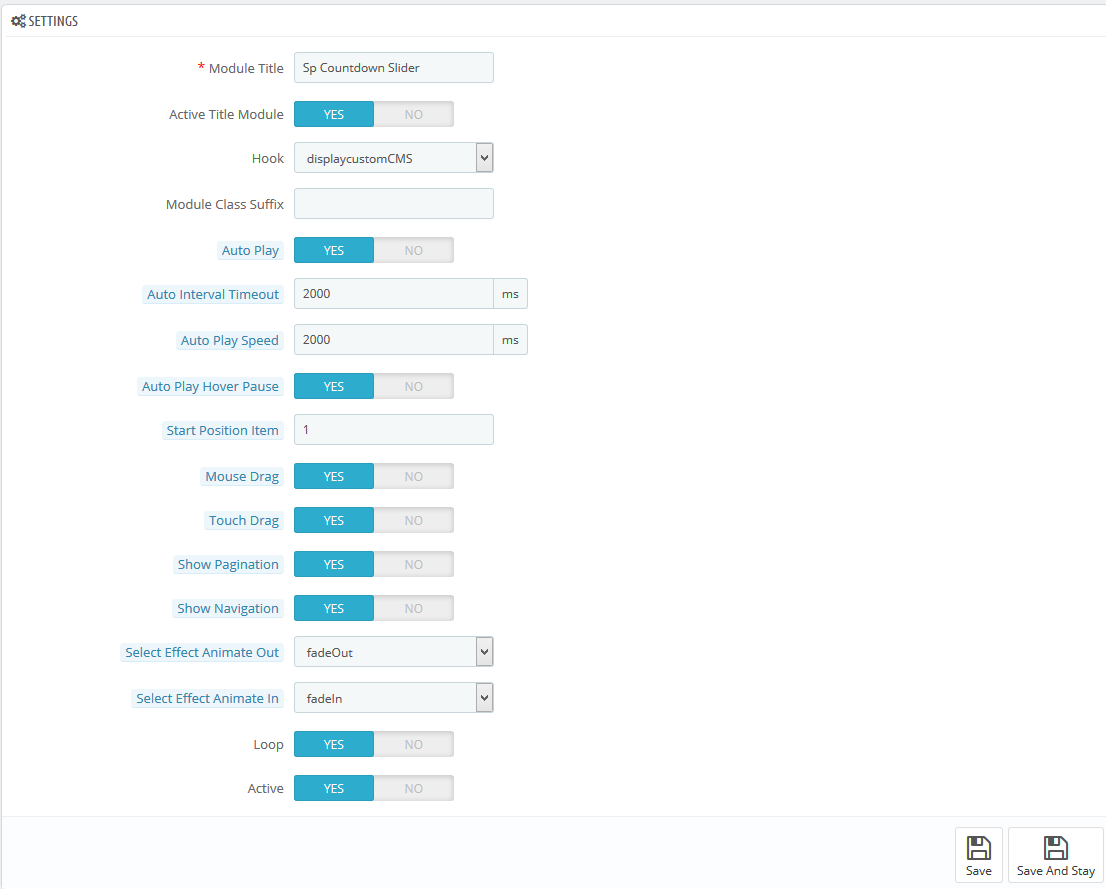
- Title – Input title for the module.
- Active Title Module – Enable/Disable title of module.
- Hook – Select Hook into in list box. Please click Here to read more How To Create Custom CMS Hook Page.
- Module Class Suffix – A suffix is applied to the CSS class of module. This allows for individual module styling.
- Auto Play – Allow to Enable/Disable autoplay mode.
- Auto Interval Timeout – Allow to set the speed of timer. Larger = Slower.
- Auto Play Speed – Allow to set speed of auto play.
- Auto Play Hover Pause – Allow slideshow effect stop when hover OR NOT.
- Start Position Item – Allow to Start position or URL Hash string like #id.
- Mouse Drag – Allow to Enable/Disable the mouse drag OR not.
- Touch Drag – Allow to set the touch drag on the smart devices OR not.
- Pull Drag – Allow to set the pull drag on the smart devices OR not.
- Show Pagination – Allow to show/hide pagination for module.
- Show Navigation – Allow to show/hide Navigation for module.
- Select Effect Animate Out – Allow to choose Animate Out for the module.
- Select Effect Animate In – Allow to choose Animate Out for the module.
- Loop – Infinity loop. Duplicate last and first items to get loop illusion.
- Active – Set status enable/disable for the module.
SLIDES LIST
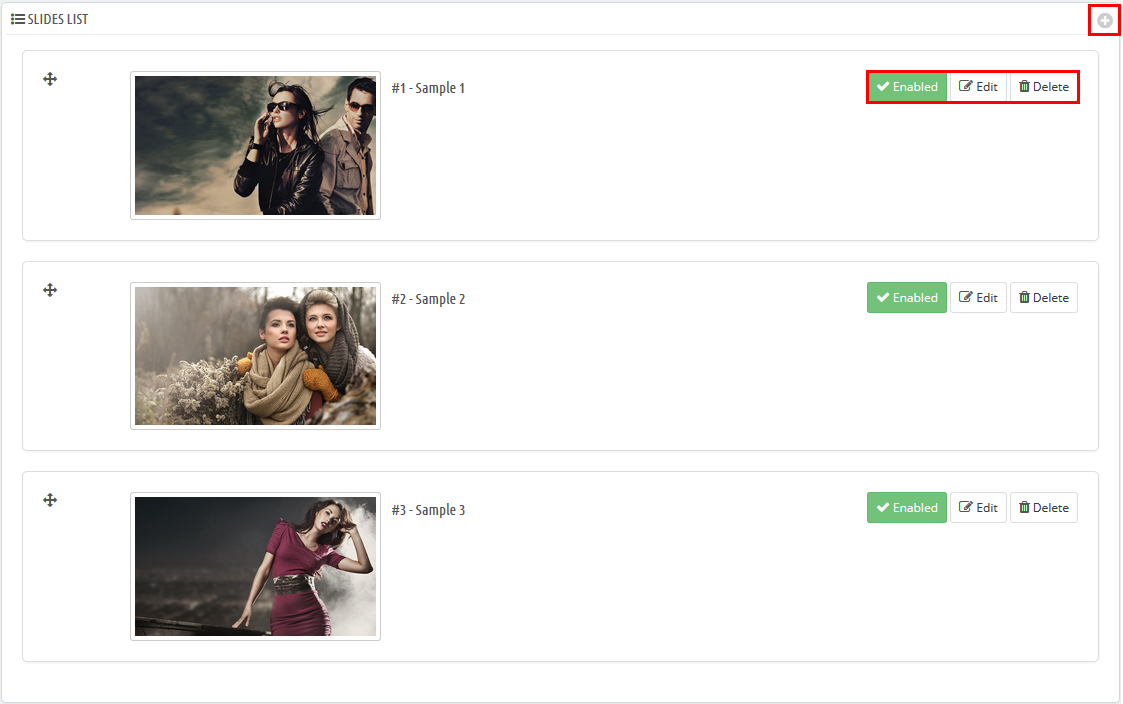
- Button Add – Allow to add new slider .
- Note: Form Add new slide, param From – Allow to set date with format 2015-10-30 and Countdown timer = input date – current date
- Button Enable – Set status enable/disable for the slider.
- Button Edit – Allow to edit information of the slider.
- Button Delete – Allow to delete slider.
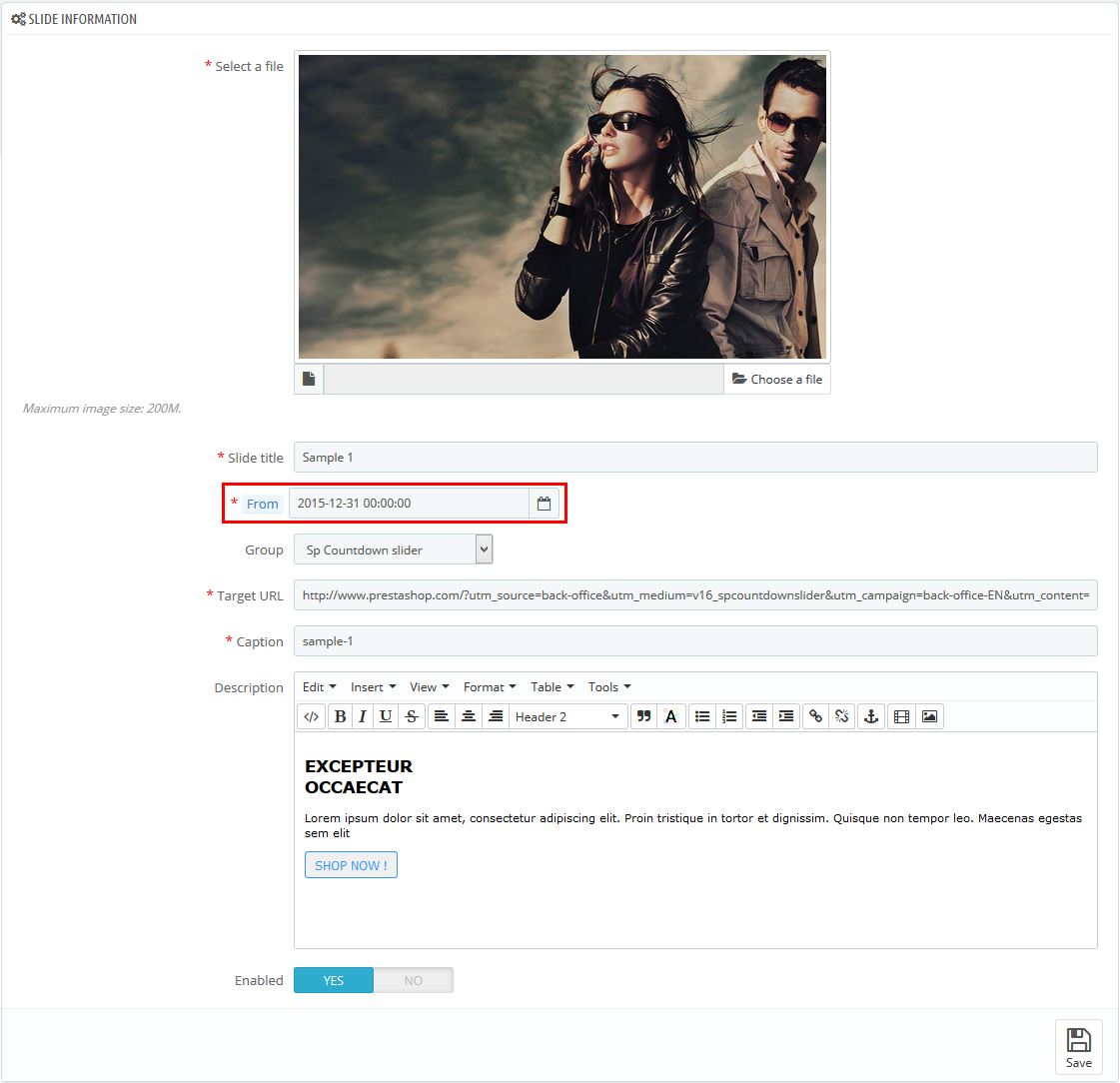
3SUPPORT – Back to top
Thank you so much for purchasing this module. If you have any questions that are beyond the scope of this help file, please send us via: Support Tickets System
Thanks so much!