This guide will help you install SP One Step Checkout.
1COMPATIBLE WITH PRESTASHOP
This module is fully compatible with Prestashop Community Edition version 1.7.x
2REQUIREMENT
To install this module you must have a working version of Prestashop already installed. If you need help installing Prestashop, follow below sites and tutorials from Prestashop.com, hope everything that you need are there.
- System Requirements – Required system credentials for your prestashop installation.
- Installation Guide – Installation guide that describes how to install prestashop.
- Online prestashop guide – Online prestashop documentation that describes about prestashop in detail.
- Prestashop Forum – Prestashop forum site.
- stackoverflow.com – You can also get some useful articles from stackoverflow.

3 INSTALLATION
- Firstly, download module and you must install Prestashop version 1.7.x.
- Secondly, prepare for installing the SP One Step Checkout Module. The installation contains 4 steps as following:
Step 1: Login to your Prestashop admin panel and Go to Improve >> Modules >> Modules Services. At the top of the page, click the Upload a Module button. 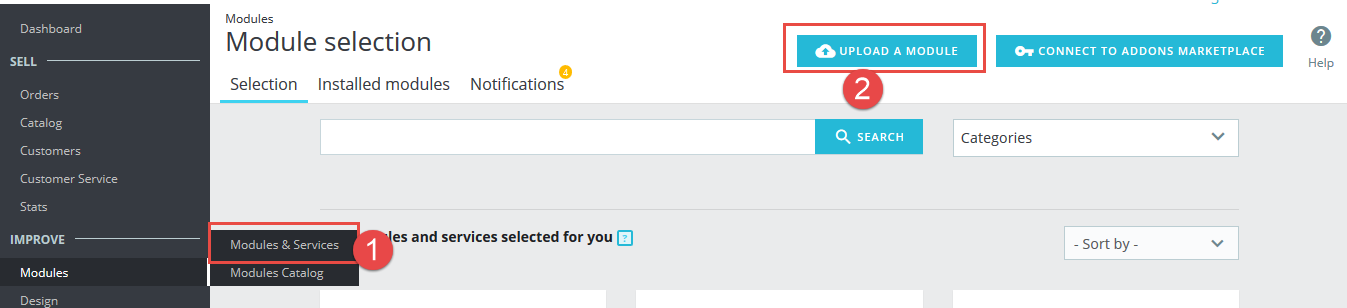
Step 2: Click “Select File” to select your module .zip file “spstepcheckout_v1.0.0.zip” that you have downloaded.
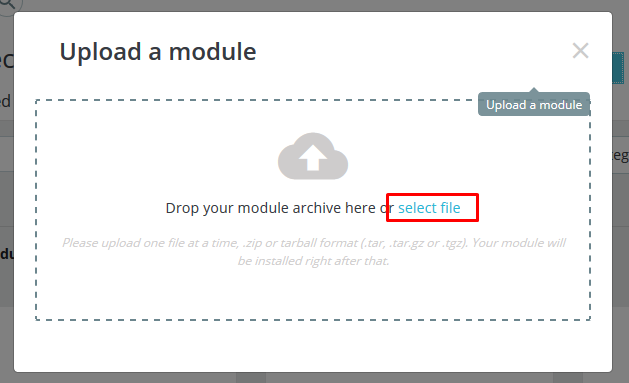
Step 3: The uploading process will be started. You will see the message that “Module installed”.
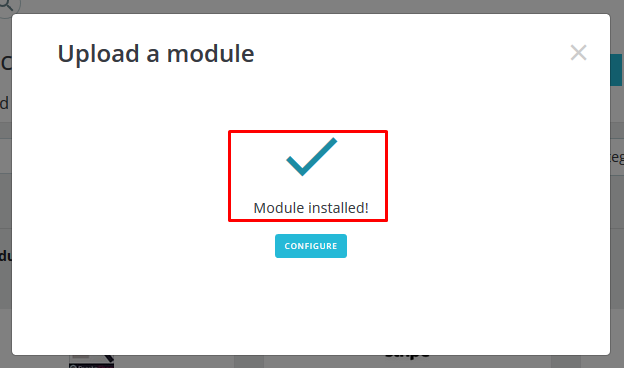
Step 4: Finally, the new module will be located in the modules list. Search the name of module and Click on the Configure button to configure the module.
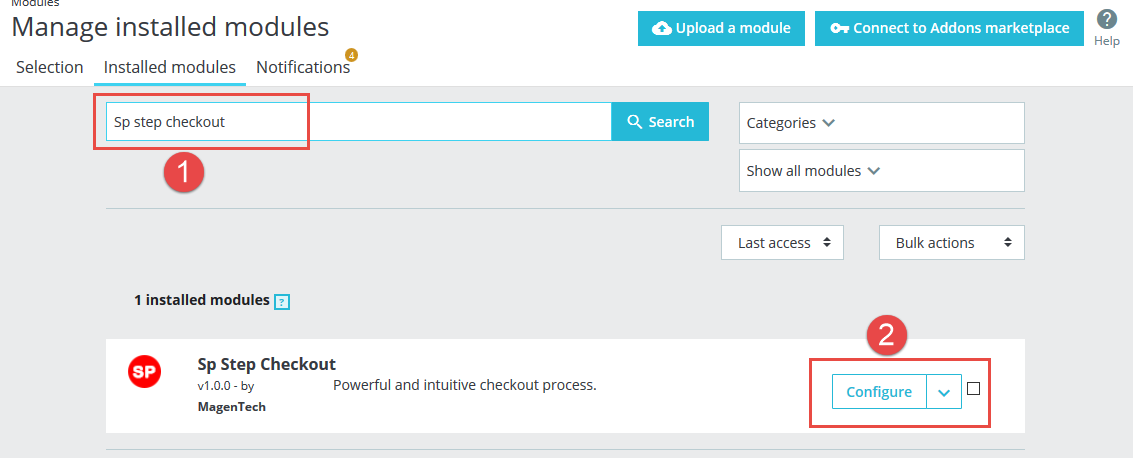
4CONFIGURATION
4.1 Layout Demo
You could see the appearance of SP One Step Checkout module as following:
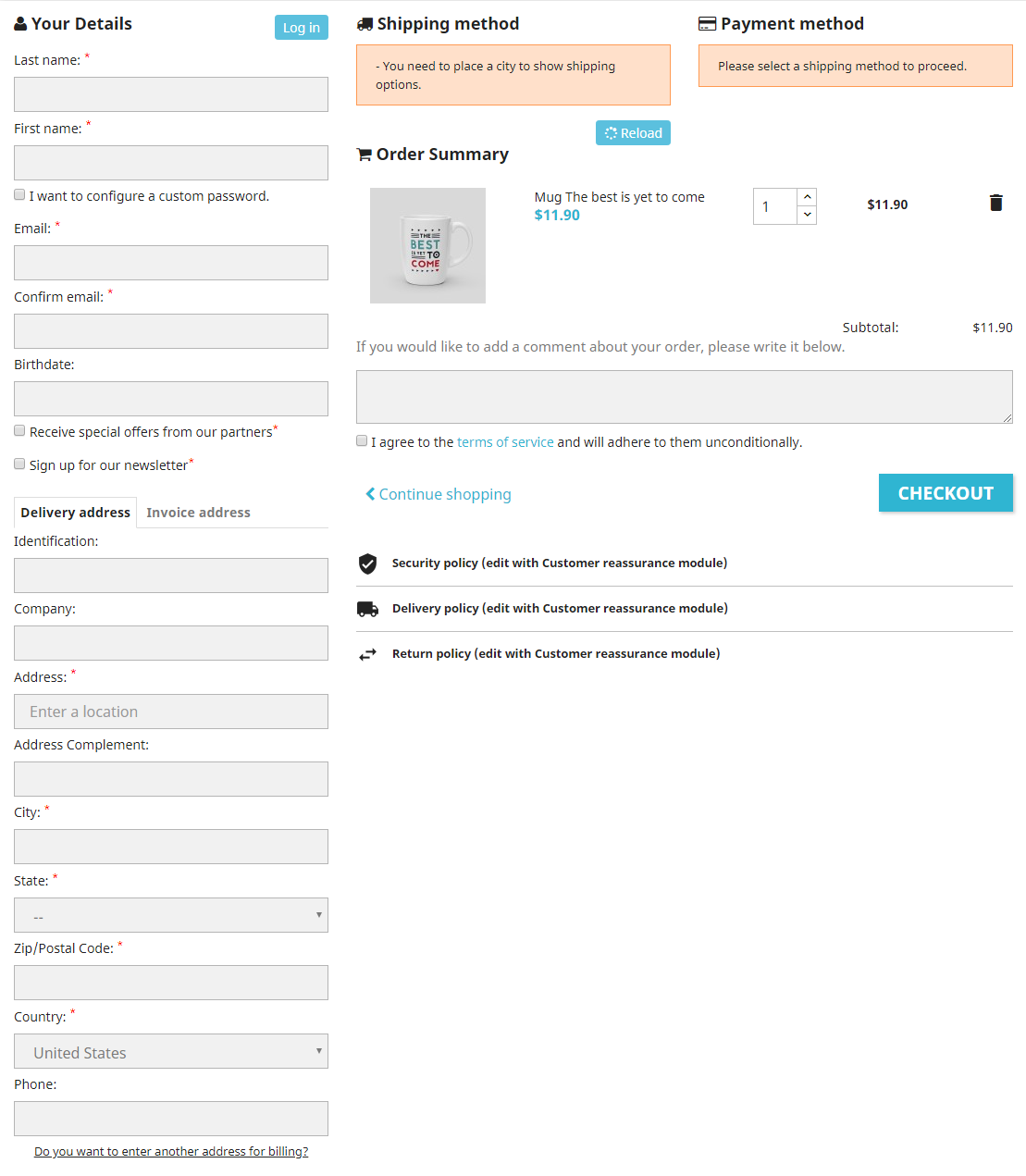
4.2 Backend
Note:
– We used the images of module’s installtion on Prestashop 1.7.3.x to illustrate.
– This module is not compatible with Stripe module
In the Administrator Page, navigate to Improve -> Modules -> Module Services and find SP One Step Checkout to configure.
Let’s look at the parameter in detail:
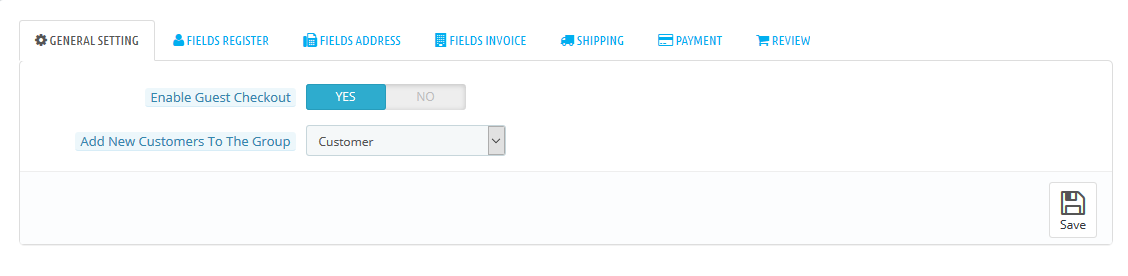
GENERAL SETTING
FIELDS REGISTER
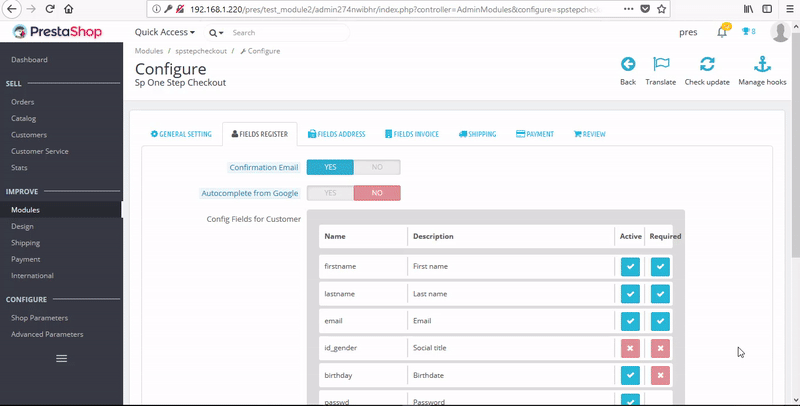
FIELDS ADDRESS
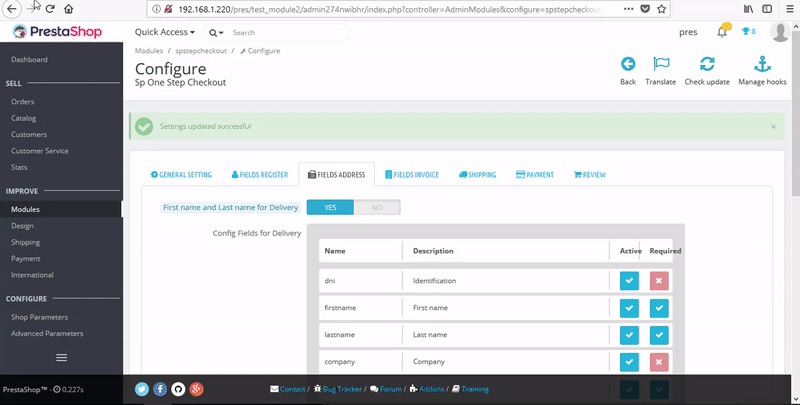
FIELDS INVOICE
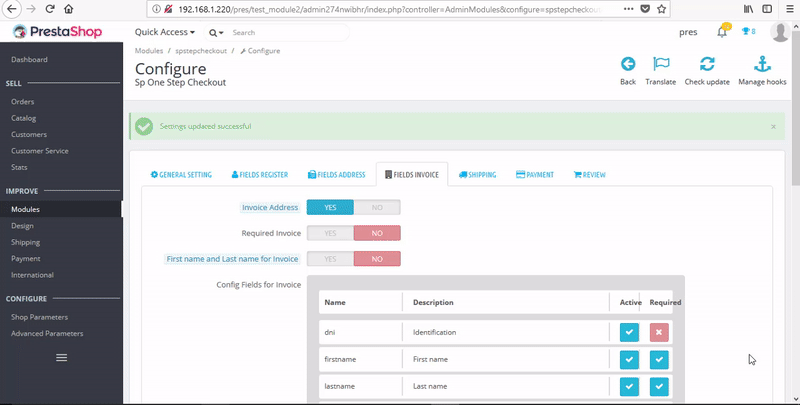
SHIPPING
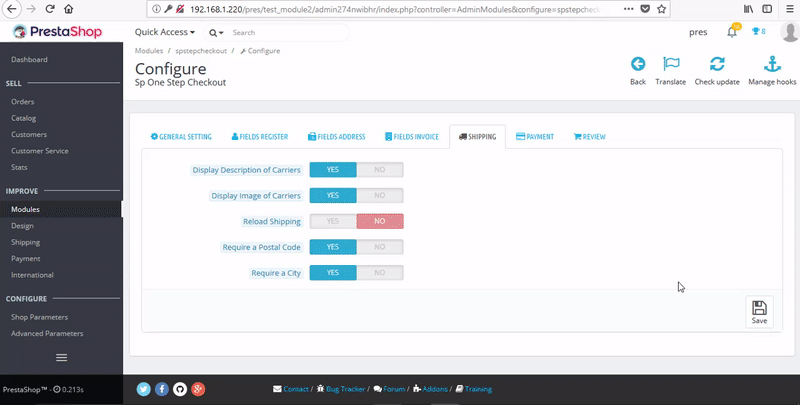
REVIEW
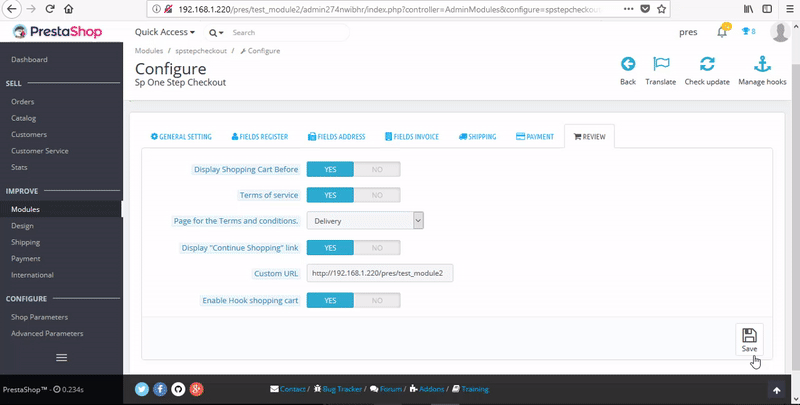
5SUPPORT – Back to top
Thank you so much for purchasing this module. If you have any questions that are beyond the scope of this help file, please send us via: Support Tickets System
Thanks so much!